-
[django] 404 page 변경하기Programing/Python 2019. 4. 10. 23:07
django에서 제공하는 default page(404 error)를 바꾸려면 아래와 같이 수정하면 됩니다.
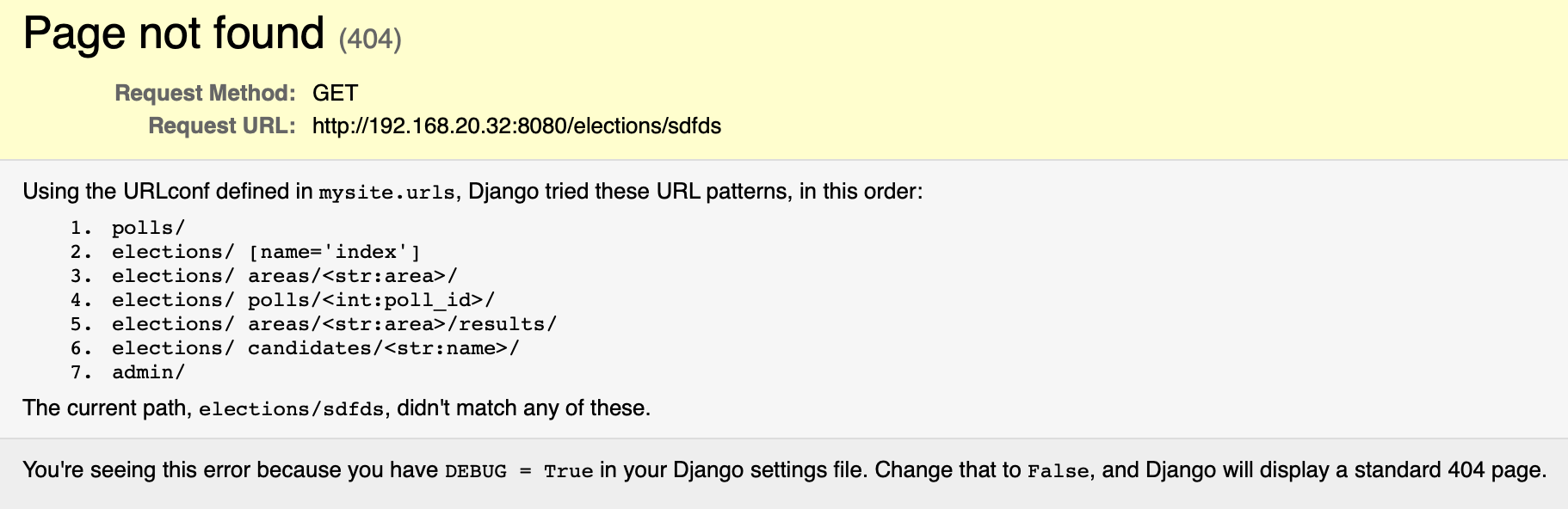
1. settings.py 파일에서 DEBUG 옵션을 False로 변경합니다.
123# SECURITY WARNING: don't run with debug turned on in production!#DEBUG = TrueDEBUG = False2. 최상위 폴더에 templates 폴더를 생성하고 404.html 을 만듭니다.
└── templates
└── 404.html404.html 파일에는 간단한 에러메세지를 출력하도록 합니다. (e.g. "Page not found")
3. settings.py 파일에 있는 DIRS 에 templates 폴더를 추가합니다.
12345678910111213141516TEMPLATES = [{'BACKEND': 'django.template.backends.django.DjangoTemplates','DIRS': ['templates'], #404 page 접근할수 있도록 설정'APP_DIRS': True,'OPTIONS': {'context_processors': ['django.template.context_processors.debug','django.template.context_processors.request','django.contrib.auth.context_processors.auth','django.contrib.messages.context_processors.messages',],},},]4. 웹브라우저에서 엉뚱한 URL 로 접근을 시도해 봅니다.
x.x.x.x:8080/elections/xxx

※ 위 내용은 아래 강의를 듣고 정리한 것입니다.
'Programing > Python' 카테고리의 다른 글
[django] Error: 'static', expected 'endblock'. Did you forget to register or load this tag (0) 2019.04.15 [django] template 상속 (0) 2019.04.11 [django] Error: TypeError: __init__() missing 1 required positional argument: 'on_delete' (0) 2019.04.09 [django] shell 사용하기 (0) 2019.04.09 [django] admin page를 통해 DB data 생성 (0) 2019.04.09